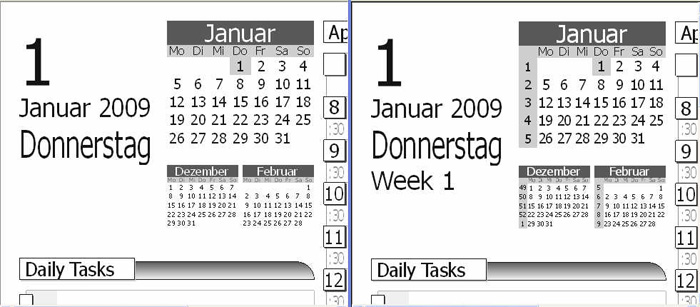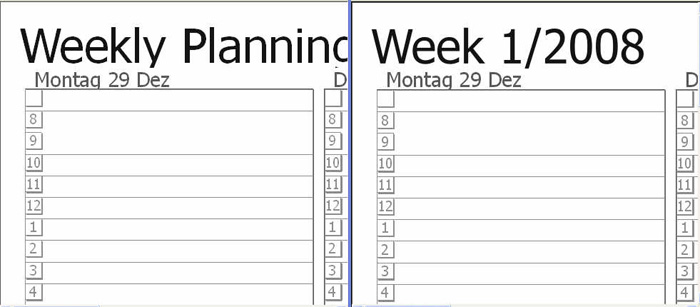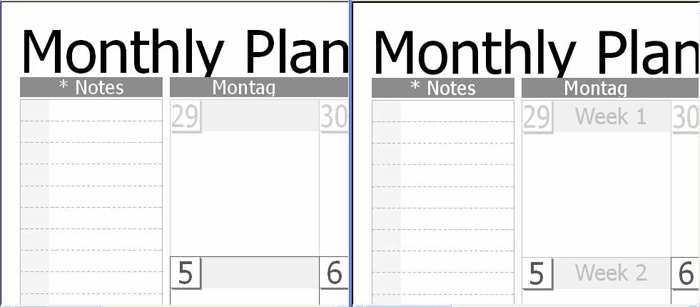I was lucky to test IceScrum, a french project, within our company. The test went quite well until we migrated to new Release 4. It seemed to be stable for a few hours. Then several users complained. They couldn’t login anymore. As an administrator I found out that the common reason for this is them missing Administrator role. By doing so, I could solve the problem.
However, several other problems stayed. Browsing projects wasn’t possible as well as browsing teams. Tasks could not be created anymore. 🙁
So here is my advice: Don’t upgrade yet to release 4. The release is an advance, definitely. But the bugs are too heavy to productively use it.
PS: Downgrading is a nightmare. Please, make a database backup before installing release 4. It will save you a lot of effort.